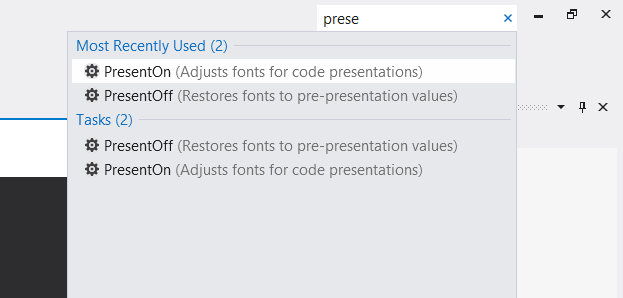Visual Studio 2012 Presentation Mode
This week I gave several presentations at Microsoft Web Camps. Part of giving a presentation involves setting up your machine properly to ensure that everyone can read the text on the screen. This is generally something I have done manually in Visual Studio by modifying the font settings. However, a few days ago Mads Kristensen pointed out to me that the new Visual Studio 2012 Productivity Power Tools have a fantastic command to automate this task. Now to setup Visual Studio for a demo all I have to do is type “PresentOn” in the top right search bar. To disable presentation mode, just type “PresentOff”.